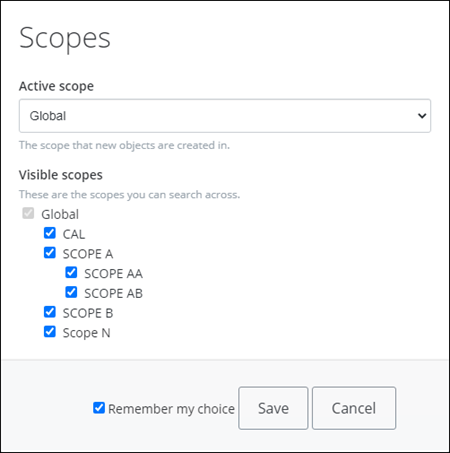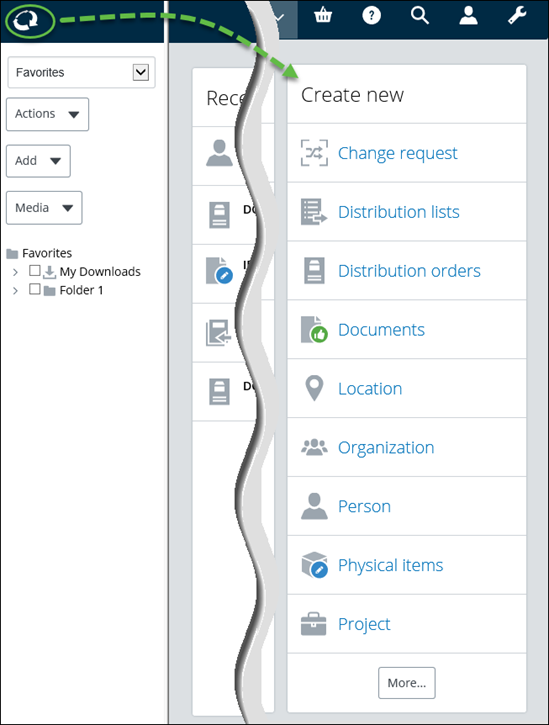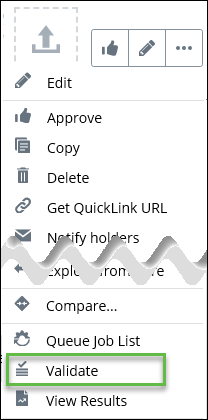To Configure a Submittal
- In ALIM Web, confirm or change your preferred Active Scope for new objects, by selecting it from the list.
- From the Navigation pane, select the Home icon. The Create New card appears in the Content pane. For example,
- Select Documents. The list of available document templates appears.
- Select a submittal template from the list, and then click Create and edit. The Submittal page opens in edit mode.
- Enter the appropriate information for the submittal, such as Title, and Number, and then click Save.
-
You can add a compressed (.zip) file to the submittal, by
dragging and dropping the file onto the
Drop Zone (
 )
)
- If individual files were added to the submittal, select Validate from the Object menu. For example,
- If a compressed (.zip) file was added to the submittal, select Decompress & Validate from the Object menu. For example,